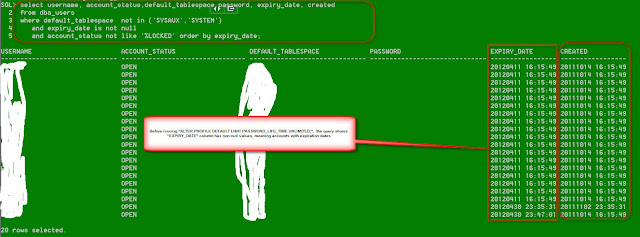Recently I was asked to work SA to change the public interface name of our 11202 two nodes RAC on Linux 5.5. After researching Oracle Support notes and confirmation with Oracle Support, following are the steps required to perform this change:
Note: unfortunately at last minute, this change was cancelled, so I didn't have a chance to really test it out. I tested another set of similar steps but failed due to wrong steps execution.
1) set new public network interface name with oifcfg setif -global <..ifname.>
$ $ORA_CRS_HOME/bin/oifcfg setif -global eth0/192.168.100.0:public
2) delete old public network interface name with oifcfg delif -global
$ $ORA_CRS_HOME/bin/oifcfg delif -global bond0
3) voting disks permission needs to stay permenent to be "oracle:oinstall", even after server reboot
4) SHUTDOWN crs
crsctl stop crs
5) perform changes at OS level
6) reboot both servers
Note: Reboot is not essentail. Needed only if SA need that.
7) After server reboot, check voting disks permission to make sure they belong to "oracle:oinstall".
If not, change it back to oracle:oinstall.
Note: this step is not necessary. I put it here because after SA made the interface name change on OS level and rebooted the server, CRS couldn't be started. After long hours of hard work, it turned out to be the voting disks permission issue.
8) Restart the clusterware crsctl start crs
Check crs status, if not all online, shutdown force: crsctl stop crs -f, then start it up node by node: crsctl start crs
Note: what are the differences between "crsctl stop/start crs" and "crsctl stop/start cluster"?
"crsctl stop/start crs" only stop or start one node.
9) To modify the VIP change while all cluster related services are online (CRS, ASM, db)
a) Gather the existing setup
$ srvctl config nodeapps -a
b) Verify VIP status
$ crsctl stat res -t
- it should show VIPs are ONLINE
$ ifconfig -a
- VIP logical interface is bind to the public network interface
c) Stop the nodeapps resources and all dependent resources (stop ASM/DB instance only required for full outage):
$ srvctl stop instance -d
-n
$ srvctl stop vip -n
-f
d) Verify VIP is now OFFLINE and the interface is no longer bound to the public network interface
$ crsctl stat res -t
$ ifconfig -a
e) Modifying VIP and Its Associated Attributes
Determine the new VIP IP/subnet/netmask or VIP hostname, make the network change on OS first, ensure the new VIP is registered in DNS or modified in /etc/hosts
(for Unix/Linux). If the network interface is changed, ensure the new interface is available on the server before proceeding with the modification.
f) Modify the VIP resource
network resource can be modified directly via srvctl modify network command.
as root user:
# srvctl modify network -k
] [-S /[/if1[|if2...]]
For example:
New VIP is: 110.11.70.11 racnode1-nvip
new subnet is 110.11.70.0
new netmask is 255.255.255.0
new interface is eth0
# srvctl modify network -k 1 -S 110.11.70.0/255.255.255.0/eth0
Note:
How to tell if VIP is bound or not bound to the public interface from the output of "ifconfig -a"?
Answer: If the public interface is 'eth0' then vip should bound as 'eth0:1'
g) Verify the change
$ srvctl config nodeapps -a
h) Start the vip and other resources
$ srvctl start vip { -n
$ srvctl start instance -d
-i
i) Verify the new VIP is ONLINE and bind to the public network interface
$ crsctl stat res -t
$ ifconfig -a
Related Oracle Support Notes:
- How to Change Interconnect/Public Network (Interface or Subnet) in Oracle Clusterware [ID 283684.1]
- How to Modify Private Network Interface in 11.2 Grid Infrastructure [ID 1073502.1]
- Troubleshooting CRSD Start up Issue [ID 1323698.1]
- CRS can not Start After Node Reboot [ID 733260.1]
- 10gR2, 11gR1 and 11gR2 Oracle Clusterware (CRS / Grid Infrastructure) & RAC Command (crsctl, srvctl, cluvfy etc) Syntax and Reference [ID 1332452.1]
Labels: 11202, CRS, RAC